
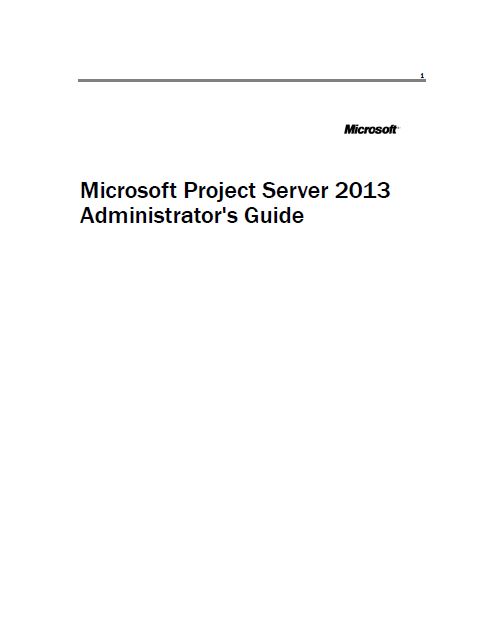
Microsoft Corporation
نرم افزار مایکروسافت پراجکت سرور یکی از قویترین ابزارهای موجود در زمینه مدیریت و کنترل پروژه ها میباشد. با وجود کارایی بالای این نرم افزار استفاده از آن مستلزم وجود دانشی است که این کتاب سعی بر انتقال آن به خوانندگان دارد. برخی از مواردی که شما با مطالعه این کتاب فرا خواهید گرفت عبارتند از :
مطالعه این کتاب به کاربران پراجکت سرور ، مدیران فارم ، مدیران PMO ، مدیران سایت و Active Directory توصیه میشود.
Table of Contents
Introduction1
What Will You Learn from this Book ?.....................................1
Who Should Read this Book?.................................................1
Changes in Project Server 2013 that affect administration..2
How is this Book Structured?.................................................3
Part I...........................................5
Project Web App Settings in Project Server 2013............................5
My Queued Jobs......................................................................8
Manage Delegates..................................................................8
Act as a Delegate...................................................................10
Enterprise Data: Project Web App Settings.......................12
Enterprise Custom Fields and Lookup Tables......................13
Enterprise Custom Fields ........................................................................................ 13
Creating Enterprise Custom Fields ......................................................................... 14
Creating Enterprise Custom Lookup Tables ........................................................... 26
Departments..........................................................................31
Configuring departments ......................................................................................... 35
ResourceBreakdown Structure (RBS)..................................37
Enterprise Calendars............................................................39
Create a new calendar ............................................................................................. 40
Copy an existing calendar ....................................................................................... 41
Edit an existing calendar ......................................................................................... 42
Delete a calendar..................................................................................................... 43
Modify Working and Nonworking Times ................................................................. 43
Resource Center....................................................................54
Create a new resource............................................................................................. 54
Edit an existing resource ......................................................................................... 60
Manage Queue Jobs.............................................................64
Use the Manage Queue Jobs settings .................................................................... 64
Jobs Grid ................................................................................................................... 71
Understanding Jobs ................................................................................................. 73
Delete Enterprise Objects.....................................................77
Delete projects ......................................................................................................... 77
Delete resources and users .................................................................................... 79
Delete status report responses............................................................................... 80
Delete timesheets .................................................................................................... 81
Delete user delegates.............................................................................................. 81
Force Check-in Enterprise Objects........................................82
Check-in Enterprise Projects ................................................................................... 83
Check-in Enterprise Resources ............................................................................... 84
Check-in Enterprise Custom Fields ......................................................................... 84
Check-in Enterprise Calendars ................................................................................ 85
Check-in Lookup Tables for Enterprise Custom Fields .......................................... 86
Check-in Resource Plans ......................................................................................... 87
Manage Views......................................................................................................89
Create a New View ................................................................................................... 93
Modify a View ........................................................................................................... 97
Copy a View .......................................................................................................... 98
Delete a View ........................................................................................................... 99
Grouping Formats..............................................................................................99
Gantt Chart Formats............................................................................................101
Quick Launch.........................................................................................................102
Change Quick Launch Behavior ............................................................................ 103
Add a New Link ...................................................................................................... 104
Modify an Existing Link .......................................................................................... 106
Reorder Quick Launch Items ................................................................................. 107
Delete a Link .......................................................................................................... 108
Fiscal Periods.......................................................................110
Define Fiscal Periods ............................................................................................. 110
Delete Fiscal Periods ............................................................................................. 113
Time Reporting Periods.......................................................114
Create Bulk Time Reporting Periods ..................................................................... 114
Insert or Delete Time Reporting Periods............................................................... 116
Line Classifications..............................................................117
Timesheet Settings and Defaults........................................119
Administrative Time............................................................122
Task Settings and Display...................................................123
Manage Timesheets............................................................124
Timesheet Managers..........................................................125
Additional Server Settings..................................................128
Enterprise Settings ................................................................................................ 128
Currency Settings ................................................................................................... 129
Resource Capacity Settings ................................................................................... 132
Resource Plan Work Day ....................................................................................... 133
Task Mode Settings ............................................................................................... 134
Active Directory Resource Pool Synchronization................135
Changes in Active Directory Resource Pool synchronization for Project Server 2013 .... 136
User Synchronization scenarios ............................................................................ 136
Requirements for Enterprise Resource Pool synchronization ............................. 138
Configure Enterprise Resource Pool Synchronization ......................................... 138
Schedule Enterprise Resource Pool Synchronization .......................................... 139
Supported Active Directory topologies for Project Server 2013 Enterprise Resource Pool synchronization.....142
Single Domain topology ......................................................................................... 142
Single Forest Parent-Child Trust topology ............................................................ 143
Single Forest Tree-Root Trust topology ................................................................. 144
Forest Trust topology ............................................................................................. 145
External Trust topology .......................................................................................... 146
Unsupported Topologies ........................................................................................ 147
Best practices to configure Active Directory groups for Enterprise Resource Pool synchronization in Project Server 2013 .......147
Active Directory group configuration for ERP and security group synchronization........148
Manage connected SharePoint sites in Project Server 2013149
Create Site settings ............................................................................................... 150
Edit Site Address settings ...................................................................................... 151
Synchronize settings .............................................................................................. 152
Delete site settings ................................................................................................ 155
Go to Project Site Settings ..................................................................................... 155
Enterprise Project Types......................................................158
Workflow Phases..................................................................161
Workflow Stages..................................................................162
Change or Restart Workflows.............................................164
Project Detail Pages............................................................166
Permission modes................................................................170
SharePoint permission mode..............................................171
Adding users........................................................................................................... 172
Project Server permission mode..........................................172
Permissions..........................................................................173
Manage Users......................................................................174
Add or Edit a User .................................................................................................. 175
Deactivate a user account .................................................................................... 185
Reactivate a user account ..................................................................................... 186
Manage security groups......................................................187
Create or modify a security group ......................................................................... 188
Delete a security group .......................................................................................... 193
Security group synchronization with Active Directory .......................................... 193
Manage categories.............................................................................................199
Create or modify a category .................................................................................. 201
Delete a category ................................................................................................... 207
Manage security templates.................................................................................208
Create or modify a security template .................................................................... 209
Delete a security template .................................................................................... 212
Manage Project Web App permissions................................213
Manage Delegates...............................................................214
Enable the Delegation feature .............................................................................. 214
Set up which users and groups can act as delegates ......................................... 215
Set up which users and groups can have delegates ........................................... 216
To create a delegation ........................................................................................... 217
Manage Queue Jobs...........................................................222
Use the Manage Queue Jobs settings .................................................................. 222
Jobs Grid ................................................................................................................. 229
Understanding Jobs ............................................................................................... 231
OLAP Database Management............................................235
Create an OLAP cube ............................................................................................. 236
Configure an OLAP cube ........................................................................................ 240
Copy an OLAP cube ................................................................................................ 244
Delete an OLAP cube ............................................................................................. 245
Build an OLAP cube ............................................................................................... 246
Alerts and Reminders.........................................................248
Notification Email Settings .................................................................................... 248
Additional Server Settings...................................................250
Project Professional Versions ................................................................................ 250
Enterprise Settings ................................................................................................ 252
Currency Settings ................................................................................................... 253
Resource Capacity Settings................................................................................... 255
Resource Plan Work Day ....................................................................................... 256
Exchange Server Details ........................................................................................ 257
Task Mode Settings ............................................................................................... 258
Server Side Event Handlers................................................259
Project Site Provisioning Settings.......................................261
Site URL .................................................................................................................. 262
Default Site Properties .......................................................................................... 262
Site Creation Settings ............................................................................................ 263
Bulk Update Project Sites...................................................264
Update Site Paths .................................................................................................. 264
Update Content Types ........................................................................................... 265
Requirements......................................................................270
Configure Queue Settings...................................................270
Maximum Degree of Concurrency......................................................................... 271
Retry Interval .......................................................................................................... 272
Retry Limit .............................................................................................................. 272
SQL Timeout ........................................................................................................... 273
Cleanup Age Limit for Successful Jobs ................................................................. 273
Cleanup Age Limit for Non-Successful Jobs ......................................................... 274
Bookkeeping Interval ............................................................................................. 275
Queue Timeout ....................................................................................................... 276
Appendices..........................277
Project Server 2013 Category Permissions..............278
Project Server 2013 Global Permissions................288
Project Server 2010 Default Security Groups304
Default global permissions.................................................305
Project Server 2013 Default Categories311
Categories associated to default security groups...............311
Category permissions..........................................................312
SharePoint Permissions Mode default permissions for Project Server 2013 SharePoint groups 316
Permissions for SharePoint groups in Project Server 2013317
Global permissions for SharePoint groups in SharePoint Permission Mode ..... 317
Category permissions for SharePoint groups in SharePoint Permission Mode . 323
F326
Description of Project Server 2013 Windows PowerShell Cmdlets3261
Introduction
The Microsoft Project Server 2013 Administrator’s Guide helps your organization understand the tasks involved with administering Microsoft Project Server 2013.
What Will You Learn from this Book?
There are several important tasks that an administrator must manage in Microsoft Project Server 2013 for Project Web App users to access and interact effectively with project data, including:
Managing users, groups, and categories.
Customizing Project Web App to fit the specific needs of your organization.
Managing workflows.
Managing enterprise data (custom fields, calendars, views, etc.).
Managing queue settings for your specific environment.
Managing time and task tracking.
Configuring Active Directory synchronization to security groups and resources.
Who Should Read this Book?
This book is designed to produce maximum benefits for the following professionals:
Project Server administrators
Those individuals who will have administrative privileges for Project Server and will perform the duties required to configure and maintain Project Server.
SharePoint Server farm administrators
Those individuals responsible for administering the SharePoint Server Central Administration web site and ensuring that Project Server and Microsoft SharePoint Server are always properly synchronized and that SharePoint Server features and functionality are available.
Project Management Office (PMO)
Those individuals who help to define and maintain project management standards and practices throughout the organization.
Project site administrators
Those individuals who will have administrative privileges for Project Server and will perform the duties required to configure Project Server to meet organizational portfolio and project management needs.
Active Directory administrators
Those individuals responsible for setting up individual e-mail accounts and security groups in the Active Directory directory service that will be mapped to the Project Server Enterprise Resource Pool and Project Server security groups.
Any member of your organization’s Project Server deployment planning team
Those individuals within your organization who will plan the deployment of Project Server 2013 and who may need a better understanding of the day-to-day Project Server administrative tasks that are available in Project Web App.
Changes in Project Server 2013 that affect administration
There are several key changes in Project Server 2013 that differ from the way administration was done in previous versions. This includes:
Some server settings moved to SharePoint Central Administration: A few Project Web App Server Settings that have previously been located in Project Web App in Project Server 2010 have been moved to SharePoint Central Administration in Project Server 2013. The reason for this change was that these settings were tasks that were more typically done by a farm administrator, instead of a PMO manager or Project Server administrator.
SharePoint Permissions Mode: By default, Project Server 2013 security will be in SharePoint Permissions Mode. This mode uses “Project Server 2013” SharePoint Security groups as containers in which Project Server 2013 users can be added as members. Project Server 2013 permissions are assigned to these group, and they are not editable. If you require more control, you can change to the traditional Project Server Permissions Mode. It is important to understand security modes when you are viewing the “Security” chapter.
Project Online: Project Online is a hosted version of Project Server 2013 in which the service is hosted in the cloud. Administration will differ between Project Online and Project Server 2013, since many administrative tasks are done for you and are not accessible to users. The tasks documented in this guide are intended for Project Server 2013 users, and not for Project Online users.
How is this Book Structured?
This book is divided into two sections (plus several appendices), since Project Server administrative settings are now located in Project Web App and in SharePoint Central Administration. The Project Web App section contains eight chapters and is targeted to the Project Server Administrator or PMO. The SharePoint Central Administration section contains four chapters and contains information that is of more interest to your farm administrator. Both sections are organized in the same manner in this book as they are organized in Project Web App and in SharePoint Central Administration. Appendix data is primarily reference data and lists:
Project Web App Settings in Project Server 2013
o Chapter 1, “Personal Settings”
o Chapter 2, “Enterprise Data”
o Chapter 3, “Queue and Database Administration”
o Chapter 4, “Look and Feel”
o Chapter 5, “Time and Task Management”
o Chapter 6, “Operational Policies”
o Chapter 7, “Workflow and Project Detail Pages”
o Chapter 8, “Security”
4 Project Server 2013 Administrator's Guide
Project Web App Settings in SharePoint Central Administration
o Chapter 9, “Queue and Database Administration”
o Chapter 10, “Operational Policies”
o Chapter 11, “Workflow and Project Detail Pages”
o Chapter 12, “Manage Queue Settings”
Appendices
o Appendix A, “Project Server 2013 Category Permissions”
o Appendix B, “Project Server 2013 Global Permissions”
o Appendix C, “Project Server 2013 Default Security Groups”
o Appendix D, “Project Server 2013 Default Categories”
o Appendix E, “SharePoint Permission Mode default permissions for Project Server 2013 SharePoint groups”
o Appendix F, “Project Server 2013 Windows PowerShell cmdlets”