
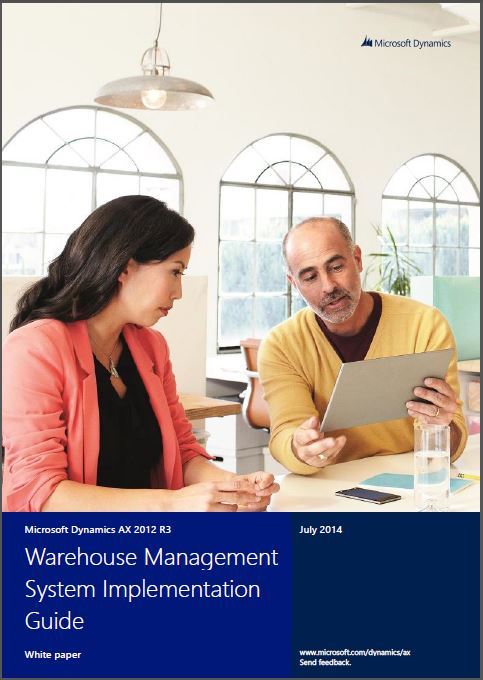
July 2014
Contents
Additional resources 4
Introduction 5
1 Setup requirements 6
1.1 Understanding the Warehouse Management parameters 6
1.1.1 General Warehouse Management parameters 6
1.1.2 Additional Warehouse Management parameters 9
1.2 Setting up the warehouse 14
2 Case study – Inbound process 19
2.1.1 Warehouse details 19
2.1.2 Product storage details 19
2.1.3 Stock management details 19
2.1.4 Warehouse layout 20
2.1.5 Location types 20
2.1.6 Case study continued 21
2.1.7 Location formats 21
2.1.8 Case study continued 22
2.1.9 Location profiles 22
2.1.10 Case study continued 22
2.1.11 Zones and zone groups 23
2.1.12 Case study continued 23
2.1.13 Case study continued 24
2.1.14 Storage dimension groups 25
2.1.15 Case study continued 25
2.1.16 Tracking dimension groups 25
2.1.17 Case study continued 26
2.1.18 Unit of measure sequence groups 26
2.1.19 Case study continued 26
2.1.20 Inventory status 28
2.1.21 Case study continued 31
2.1.22 Disposition codes 31
2.1.23 Case study continued 32
2.1.24 Location setup wizard 32
2.1.25 Case study continued 32
2.1.26 Create inventory items – case study continued 36
2.1.27 Create a new item group – case study continued 36
2.1.28 Item groups and filters 39
2.1.29 Case study continued 39
2.2 Location directives and work templates 41
2.2.1 Location directives 41
2.2.2 Case study continued 45
2.2.3 Case study continued 47
2.2.4 Work templates 48
2.2.5 Case study continued 49
2.2.6 Case study continued 51
2.2.7 Mobile Device setup 52
2.2.8 Case study continued 52
2.2.9 Mobile device menu items 52
2.3 Testing the case study – Purchase receive and put away 53
2.3.1 Create a purchase order 54
2.3.2 Open the Mobile Device Emulator 56
2.3.3 Create the purchase receipt 59
2.3.4 Create the put away 62
2.3.5 Create a receipt for the purchase order in Procurement & Sourcing 64
2.3.6 Receipt using lot batch controlled items 66
2.3.7 Purchase returns 72
2.3.8 Cycle counting 77
2.3.9 Threshold quantity - case study continued 77
2.3.10 Capacity threshold cycle counting - case study continued 88
2.3.11 Cycle count plans - case study continued 94
2.3.12 Replenishment 99
2.3.13 Receive inventory with a non-good item status 104
3 Case study – Outbound/Picking process 111
3.1 Understanding the flows in outbound 111
3.1.1 Outline of the outbound process 111
3.1.2 Set up the reservation hierarchy 111
3.1.3 Set up the location directives associated to the outbound process 114
3.1.4 Set up the work template for sales order picking 123
3.1.5 Top grid – Overview 124
3.1.6 Top grid – General tab 125
3.1.7 Understanding wave templates 128
3.1.8 Manual wave steps 130
3.1.9 Wave release 130
3.1.10 Set up a new wave template sequence - case study continued 131
3.1.11 Test the case study setup and create a sales order 131
3.1.12 Understanding how to introduce staging into the picking process 139
3.1.13 Adjusting the location directives 140
3.1.14 Understanding the work template for staging 141
3.1.15 Test the use of staging in the outbound process 143
3.1.16 Understanding how to use anchoring in the staging process 149
3.1.17 Understanding cluster picking 150
4 Transfer Order Process 166
4.1 Outbound – Setup requirements 166
4.1.1 Enable the wave template 166
4.1.2 Enable the work template 166
4.1.3 Enable the location directives 166
4.1.4 Enable the mobile menu item 167
4.1.5 Enable the mobile device menu 168
4.1.6 Enable a work user 168
4.1.7 Enable an additional transit warehouse 169
4.1.8 Add on-hand to ship from warehouse 170
4.1.9 Create a transfer order 170
4.1.10 Mobile device transfer order outbound execution 171
4.1.11 Shipment confirmation 172
4.2 Inbound - Setup requirements 173
4.2.1 Enable the work template 173
4.2.2 Enable the location directives 173
4.2.3 Enable the mobile device menu item 174
4.2.4 Enable the mobile device menu 174
4.2.5 Execute inbound transfer order process 174
4.2.6 Mobile device transfer order inbound execution 175
5 Manufacturing and Warehouse management 178
5.1 Using warehouse management in production 178
5.1.1 Aligning the concepts: Release production, release to warehouse and reservation 178
5.1.2 Multiple release to warehouse 178
5.1.3 Release to warehouse requires full reservation 182
5.1.4 Reservation before release to warehouse 183
5.1.5 Material staging for production or batch orders 184
Introduction
The purpose of the Microsoft Dynamics AX Warehouse Management System Implementation Guide is to provide functional and technical guidance to users who want to implement or use the Warehouse Management System provided as part of the Microsoft Dynamics AX 2012 R3 solution. The document walks you through a case study to implement warehouse management for a fictitious company, and contains explanations of concepts and descriptions of fields used in the warehouse forms. This document is a supplement to the Online Help for Warehouse management that’s available on TechNet.
Warehouse Management for Microsoft Dynamics AX is an integrated warehousing solution for advanced distribution and order fulfillment that adds to the current capabilities of Microsoft Dynamics AX to support distribution companies and logistics providers.
This is a module solution that integrates advanced supply chain capabilities seamlessly into your new or existing Microsoft Dynamics AX system. It’s designed to support best-practice logistics and fulfillment services without having to purchase and interface a separate Warehouse Management system. The solution is native to the Microsoft Dynamics AX client, and provides a uniform appearance and behavior to business users who are familiar with the Microsoft Dynamics AX user interface.
Overview of features
Setup requirements
1.1 Understanding the Warehouse Management parameters
Use the Warehouse management parameters form to set up the Warehouse Management parameters that are provided as part of the Microsoft Dynamics AX 2012 R3 solution.
1.1.1 General Warehouse Management parameters
To open the Warehouse management parameters form, follow this navigation path:
Warehouse Management > Setup > Warehouse management parameters
| Parameter |
Description |
| Company information |
Used to automatically generate license plates. This can be the default prefix of the license plate number. |
| Location profiles |
A user location must be specified as a location profile. This is the location that is used when goods are in transit in the warehouse. For example, a user will collect goods from the receiving bay and move to the picking location when the stock is in a location profile and being transported. An inventory inquiry will show that it is attached to the user, which is the default profile. |
| Location types |
These are the default staging and shipping locations that are defined at a parameter level. |
| Receiving exceptions |
This shows the packing structure that is created and the code that will be used if the structure |
| License plates |
This is the location storage limit that is set on location stocking limits. If you have three different pallets that are almost the same and you can fit these in three pallet locations, you can run that location as the default license plate unit. |
|
Auto release to |
You can automate the process of releasing sales orders to the warehouse. This means that you can set the parameter level for a fulfillment rate based on either quantity or price. You are then able to set a threshold for that fulfillment type. For example, if you set quantity fulfillment type you can set the threshold for automatic release at a minimum of 80% of the ordered quantity that is available and then ship the line. |
| Wave processing |
You can either automatically create a wave template at time of release of the sales order to the warehouse, or you can create a template via the wave threshold fulfillment rate, or it can be manually triggered via periodic and sent to a batch. The parameter setting here defines the default batch that is required to run the wave template creation, or if there are multiple batches to create the wave template, how the logs are created in the system. |
The information contained in this document represents the current view of Microsoft Corporation on the issues discussed as of the date of publication. Because Microsoft must respond to changing market conditions, this document should not be interpreted to be a commitment on the part of Microsoft, and Microsoft cannot guarantee the accuracy of any information presented after the date of publication.
This white paper is for informational purposes only. MICROSOFT MAKES NO WARRANTIES, EXPRESS, IMPLIED, OR STATUTORY, AS TO THE INFORMATION IN THIS DOCUMENT.
Complying with all applicable copyright laws is the responsibility of the user. Without limiting the rights under copyright, no part of this document may be reproduced, stored in, or introduced into a retrieval system, or transmitted in any form or by any means (electronic, mechanical, photocopying, recording, or otherwise), or for any purpose, without the express written permission of Microsoft Corporation. Microsoft may have patents, patent applications, trademarks, copyrights, or other intellectual property rights covering subject matter in this document. Except as expressly provided in any written license agreement from Microsoft, the furnishing of this document does not give you any license to these patents, trademarks, copyrights, or other intellectual property.