
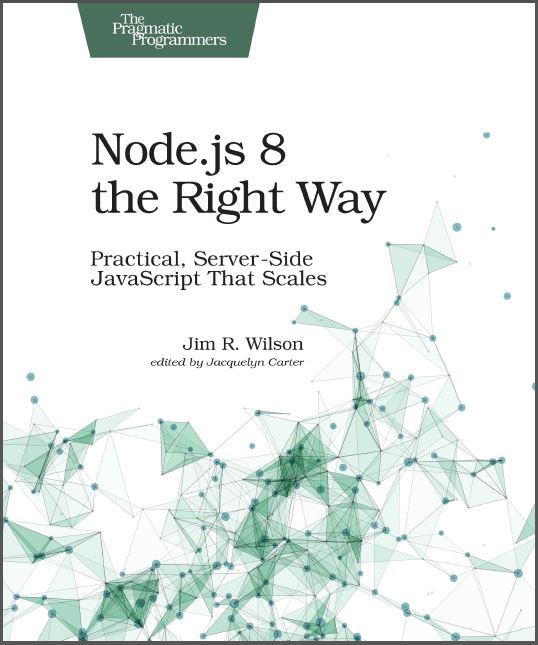
Contents
Acknowledgments ix
Preface xi
Part I — Getting Up to Speed on Node.js 8
1. Getting Started 3
Thinking Beyond the web 3
Node.js’s Niche 5
How Node.js Applications Work 6
Aspects of Node.js Development 8
Installing Node.js 9
2. Wrangling the File System 11
Programming for the Node.js Event Loop 11
Spawning a Child Process 16
Capturing Data from an EventEmitter 17
Reading and Writing Files Asynchronously 20
The Two Phases of a Node.js Program 23
Wrapping Up 24
3. Networking with Sockets 27
Listening for Socket Connections 28
Implementing a Messaging Protocol 32
Creating Socket Client Connections 35
Testing Network Application Functionality 36
Extending Core Classes in Custom Modules 38
Developing Unit Tests with Mocha 43
Wrapping Up 49
4. Connecting Robust Microservices 53
Installing ØMQ 54
Publishing and Subscribing to Messages 58
Responding to Requests 62
Routing and Dealing Messages 66
Clustering Node.js Processes 68
Pushing and Pulling Messages 73
Wrapping Up 76
Part II — Working with Data
5. Transforming Data and Testing Continuously 81
Procuring External Data 83
Behavior-Driven Development with Mocha and Chai 85
Extracting Data from XML with Cheerio 91
Processing Data Files Sequentially 100
Debugging Tests with Chrome DevTools 104
Wrapping Up 108
6. Commanding Databases 111
Introducing Elasticsearch 112
Creating a Command-Line Program in Node.js
with Commander 114
Using request to Fetch JSON over HTTP 121
Shaping JSON with jq 126
Inserting Elasticsearch Documents in Bulk 130
Implementing an Elasticsearch Query Command 133
Wrapping Up 142
Part III — Creating an Application from the Ground Up
Advantages of Express 148
Serving APIs with Express 149
Writing Modular Express Services 151
Keeping Services Running with nodemon 155
Adding Search APIs 155
Simplifying Code Flows with Promises 161
Manipulating Documents RESTfully 167
Emulating Synchronous Style with async and await 171
Providing an Async Handler Function to Express 172
Wrapping Up 181
8. Creating a Beautiful User Experience 185
Getting Started with webpack 186
Generating Your First webpack Bundle 190
Sprucing Up Your UI with Bootstrap 192
Bringing in Bootstrap JavaScript and jQuery 196
Transpiling with TypeScript 197
Templating HTML with Handlebars 201
Implementing hashChange Navigation 205
Listing Objects in a View 207
Saving Data with a Form 212
Wrapping Up 216
9. Fortifying Your Application 219
Setting Up the Initial Project 220
Managing User Sessions in Express 225
Adding Authentication UI Elements 227
Setting Up Passport 229
Authenticating with Facebook, Twitter, and Google 234
Composing an Express Router 246
Bringing in the Book Bundle UI 251
Serving in Production 253
Wrapping Up 256
Setting Up Node-RED 260
Securing Node-RED 261
Developing a Node-RED Flow 262
Creating HTTP APIs with Node-RED 266
Handling Errors in Node-RED Flows 276
Wrapping Up 283
A1. Setting Up Angular 285
A2. Setting Up React 291
Index 295
Preface
In recent years, two big shifts have happened in the practice of writing software and Node.js has been at the forefront of both.
First, software is becoming increasingly asynchronous. Whether you’re waiting on a Big Data job, interacting with end users, steering a quadcopter, or simply responding to an API call, chances are you’ll need asynchronous programming techniques.
Second, JavaScript has quietly become the world’s standard code-execution environment. It’s everywhere: in web browsers, modern NoSQL databases, DIY robots, and now on the server as well. Node.js is an integral part of these trends, and it has taken off in a big way.
Why Node.js the Right Way?
Way back in March of 2010, I gave a lightning talk titled “Full-Stack Java- Script” at the NoSQL Boston conference. Back then, and even more so now, I knew that using JavaScript for every layer of the application stack was not only possible, but was a great way to reduce software complexity.
When each layer of your stack speaks JavaScript, you sidestep impedance mismatches and facilitate code reuse. Node.js is an important piece of the puzzle, filling the middle space between your front-end user-facing code and your data-storage layer.
The Right Way in this book’s title refers to both the process of learning Node.js and the practice of writing Node.js code.
Learning Node.js
As with any growing technology, there are plenty of resources available for learning Node.js. Unfortunately, many of those resources are narrowly focused on serving up web resources.
The web is great, but it’s not enough, and it’s not the whole story of Node.js. Node.js is about more than just serving web apps, and this book treats it that way.
Node.js 8 the Right Way teaches you the concepts you’ll need to be an effective Node.js programmer, no matter what kinds of programs you need to write.
Writing Node.js
One thing I love about JavaScript is that there are seven ways to do anything. There’s breathing room, where developers can explore and experiment and find better approaches to everything.
The community of Node.js developers, the conventions in Node.js development, and even the semantics of the JavaScript language itself are all rapidly evolving. With eyes to the near future, the code examples and recommendations in this book reflect current best practices and standards.
What’s in This Book
This book is for intermediate to advanced developers who want to learn how to write asynchronous JavaScript for the server using Node.js. Some prior JavaScript experience will definitely help, but you don’t have to be an expert. The book proceeds in three parts, outlined here briefly.
Part I: Getting Up To Speed on Node.js 8
Part I is about getting you up to speed on Node.js 8. You’ll write Node.js programs that use core modules—and a few external modules as well—to do things like interact with the filesystem, spin up a cluster of worker processes, and manage network connections.
Getting Started
Chapter 1, Getting Started, on page 3, introduces the Node.js event loop, explaining how it empowers Node.js to be highly parallel and single-threaded at the same time. This chapter also outlines the five aspects of Node.js development that frame each subsequent chapter and has some brief instructions on
getting Node.js installed on your machine.
Wrangling the File System
In Chapter 2, Wrangling the File System, on page 11, you’ll start writing Node.js programs. If you’ve done any server-side programming in the past, chances are you’ve had to access a filesystem along the way. We’ll start in this familiar domain, using Node.js’s filesystem tools to create asynchronous, nonblocking file utilities. You’ll use Node.js’s ubiquitous EventEmitter and Stream classes to pipe data, and you’ll spawn and interact with child processes.
Networking with Sockets
We’ll expand on those concepts while exploring Node.js’s network I/O capabilities in Chapter 3, Networking with Sockets, on page 27. You’ll create TCP servers and client programs to access them. You’ll also develop a simple JSON-based protocol and a custom class for working with these messages. To develop unit tests for the code, you’ll use Mocha, a popular Node.js test harness.
Connecting Robust Microservices
Then, in Chapter 4, Connecting Robust Microservices, on page 53, we’ll branch away from the Node.js core and into the realm of third-party libraries. You’ll use npm to import ØMQ (pronounced “Zero-M-Q”)—a high-efficiency, lowlatency library for developing networked applications. With ØMQ, you’ll develop programs that communicate using several important patterns, such as publish/subscribe and request/reply. You’ll create suites of programs that work together in concert, and you’ll learn the clustering tools to manage them.
Part II: Working with Data
In Part II, you’ll work with real data and lay the groundwork for an end-toend application. This starts with processing data files in a testable way. You’ll also learn to compose rich command-line utilities using Node.js and interact with HTTP services.
Transforming Data and Testing Continuously
Chapter 5, Transforming Data, on page 81, kicks off an ongoing project that spans Part II and Part III. You’ll download the catalog from Project Gutenberg, an online resource for ebooks in the public domain. Using a module called Cheerio, you’ll write Node.js code to parse the data files and extract the important fields. You’ll use npm, Mocha, and an assertion library called Chai to set up continuous testing, and you’ll learn to use Chrome DevTools for interactive debugging.
Commanding Databases
In Chapter 6, Commanding Databases, on page 111, you’ll insert the extracted Project Gutenberg catalog into an Elasticsearch index. To get this done, you’ll write a command-line utility program called esclu using a Node.js module called Commander. Since Elasticsearch is a RESTful, JSON-based datastore, you’ll use the Request module to interact with it. You’ll also learn to use a handy and powerful command-line tool called jq for manipulating JSON.
Part III: Implementing an Application
Part III is where everything comes together. You’ll develop web services that mediate between your API users and your back-end data services. End users don’t interact directly with APIs, though, so for that you’ll implement a beautiful UI. At the end, you’ll tie it all together with session management and authentication.
Developing RESTful Web Services
Node.js has fantastic support for writing HTTP servers, and in Chapter 7, Developing RESTful Web Services, on page 147, you’ll do exactly that. You’ll use Express, a popular Node.js web framework for routing requests. We’ll dive deeper into REST semantics, and you’ll use Promises and async functions for managing code flows. In addition, you’ll learn to configure your services using the nconf module, and keep them running with nodemon.
Creating a Beautiful User Experience
With the web services in place, in Chapter 8, Creating a Beautiful User Experience, on page 185, you’ll craft a front end for them. You’ll learn how to assemble a front-end project using a Node.js-based build tool called webpack, along with a host of peer-dependency plugins for it. You’ll transpile your code for consumption by the browser using TypeScript, a language and transpiler from Microsoft that features inferred type checking. To make your UI look modern and fabulous, you’ll bring in Twitter’s Bootstrap styling framework, and implement templating with Handlebars.
Fortifying Your Application
Chapter 9, Fortifying Your Application, on page 219, is where everything comes together. You’ll combine the user experience with the web services from the previous two chapters for an end-to-end solution. Using Express middleware, you’ll create authenticated APIs and implement stateful sessions. You’ll also learn how to use npm’s shrinkwrap option to insulate yourself from upstream module changes.
Developing Flows with Node-RED
After Part III concludes, there’s a special bonus chapter on Node-RED. Chapter 10, BONUS: Developing Flows with Node-RED, on page 259, walks you through this clever visual editor for designing event-based code flows. It ships directly with Raspbian, the default operating system of Raspberry Pi. Using Node-RED, you can quickly stub out exploratory HTTP APIs. I’ll show you how!
Appendices on Angular and React
In case you’re interested in using the front-end frameworks Angular and React, Appendix 1, Setting Up Angular, on page 285, and Appendix 2, Setting Up React, on page 291, show you how to integrate them with webpack and Express. The appendixes will help you put the pieces in place to start experimenting, but they don’t take the place of a good tutorial on how to fully develop with them.
What This Book Is Not
Before you commit to reading this book, you should know what it doesn’t cover.
Everything About Everything
At the time of this writing, npm houses more than 528,000 modules, with a growth rate of more than 500 new modules per day.1 Since the ecosystem and community around Node.js is so large and still growing so rapidly, this book does not attempt to cover everything. Instead, this short book teaches you the essentials you need to get out there and start coding.
In addition to the wealth of Node.js modules available, there’s the added complexity of working with non-Node.js services and platforms. Your Node.js code will invariably act as an intermediary between various systems and users both up and down the stack. To tell a cohesive story, we’ll naturally only be able to dive deep on a few of these, but always with an eye to the bigger picture.
MEAN
If you’re looking for an opinionated book that focuses only on a particular stack like MEAN (Mongo, Express, Angular, and Node.js), this is not it! Rather than prescribe a particular stack, I’ll teach you the skills to put together the Node.js code, no matter which back end you connect to or front end you choose to put on top.
Instead of MongoDB, I’ve selected Elasticsearch to back the projects in this book because it’s increasingly popular among experienced Node.js developers, as evidenced by a 2016 survey by RisingStack.2 Moreover, with its REST/JSON API, Elasticsearch offers a way to ease into HTTP services as a consumer before jumping into writing your own.
This book also shies away from front-end JavaScript frameworks. The two most popular front-end frameworks at the time of this writing are React, by Facebook,3 and Angular, by Google.4 This book covers neither of them in detail, by design. They both deserve more coverage than fits in these pages.
I want you to be the best Node.js coder you can be, whether you use any particular database or front-end framework.
Code Examples and Conventions
The code examples in this book contain JavaScript, shell sessions, and a few HTML/XML excerpts. For the most part, code listings are provided in full—ready to be run at your leisure.
Samples and snippets are syntax-highlighted according to the rules of the language. Shell commands are prefixed by $. When you write Node.js code, you should always handle errors and exceptions, even if you just rethrow them. You’ll learn how to do this throughout the book. However, some of the code examples lack error handling. This is to aid readability and save space, and sometimes to provide opportunities for reader tasks at the end of the chapter. In your code, you should always handle your errors.
CHAPTER 1
Getting Started
An old programming adage says that while functionality is an asset, code is a liability.1
Throughout this book, as you learn to harness Node.js, keep in mind that the best line of code is the one you never had to write. If you can get something for free, take it! However, the nature of a technical book is to teach you how to do something, even if somebody has already done it for you. By understanding how things work, you’ll be better able to build on top of them.
So we’ll be progressing in stages. In the beginning, you’ll be working at the lowest levels of Node.js—getting to know the environment, the language, and the fundamental APIs. As you master those, you’ll learn how to use other peoples’ modules, libraries, and services to replace some of that code and go to the next level.
By the end, you’ll see where it’s possible to make great gains using existing libraries, and where it makes sense to implement the functionality yourself. At the end of the day, this wisdom is the power that will distinguish you from a novice developer.