
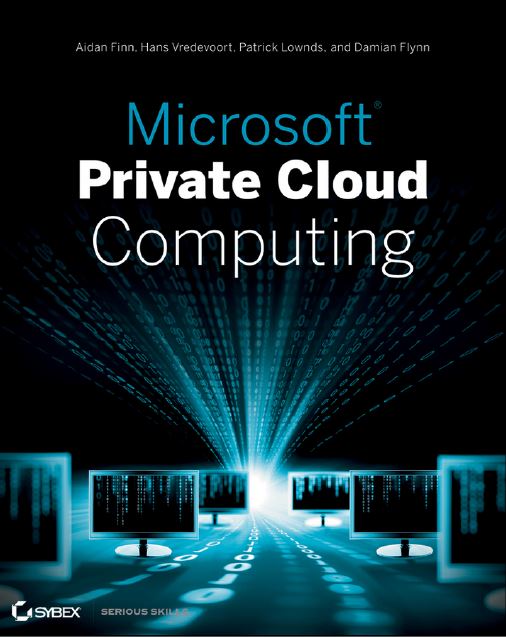
Contents
The Challenges of Traditional Computing. . . . . . . . . . . . . . . . . . . . . . . . . . . . . . . . . . . 3
Business Challenges . . . . . . . . . . . . . . . . . . . . . . . . . . . . . . . . . . . . . . . . . . . . . . . . . . 4
Technology Challenges . . . . . . . . . . . . . . . . . . . . . . . . . . . . . . . . . . . . . . . . . . . . . . . . 4
How Cloud Computing Is Changing IT Service Delivery. . . . . . . . . . . . . . . . . . . . . . . . . . 5
What Makes a Cloud? . . . . . . . . . . . . . . . . . . . . . . . . . . . . . . . . . . . . . . . . . . . . . . . . . 5
Understanding the Cloud-Computing Service Models . . . . . . . . . . . . . . . . . . . . . . . . . . . 7
Understanding the Cloud-Computing Deployment Models. . . . . . . . . . . . . . . . . . . . . . . . 8
Summary. . . . . . . . . . . . . . . . . . . . . . . . . . . . . . . . . . . . . . . . . . . . . . . . . . . . . . . . . 10
The Microsoft Private Cloud Strategy . . . . . . . . . . . . . . . . . . . . . . . . . . . . . . . . . . . . . 13
The Development of the Microsoft Private Cloud. . . . . . . . . . . . . . . . . . . . . . . . . . . . . .13
System Center 2012 and the Microsoft Private Cloud. . . . . . . . . . . . . . . . . . . . . . . . . . .14
Beneficiaries of the Microsoft Private Cloud . . . . . . . . . . . . . . . . . . . . . . . . . . . . . . . . .15
System Center 2012 in the Microsoft Private Cloud . . . . . . . . . . . . . . . . . . . . . . . . . . . .17
Virtualization . . . . . . . . . . . . . . . . . . . . . . . . . . . . . . . . . . . . . . . . . . . . . . . . . . . . . . .17
System Center 2012 Roles. . . . . . . . . . . . . . . . . . . . . . . . . . . . . . . . . . . . . . . . . . . . . .17
Summary. . . . . . . . . . . . . . . . . . . . . . . . . . . . . . . . . . . . . . . . . . . . . . . . . . . . . . . . . .23
Exploring the New Capabilities of VMM 2012 . . . . . . . . . . . . . . . . . . . . . . . . . . . . . . . . .27
New Functionality . . . . . . . . . . . . . . . . . . . . . . . . . . . . . . . . . . . . . . . . . . . . . . . . . . . .28
Changed Functionality . . . . . . . . . . . . . . . . . . . . . . . . . . . . . . . . . . . . . . . . . . . . . . . . .31
Resources for VMM 2012 . . . . . . . . . . . . . . . . . . . . . . . . . . . . . . . . . . . . . . . . . . . . . . .31
Understanding the VMM Architecture . . . . . . . . . . . . . . . . . . . . . . . . . . . . . . . . . . . . . . 32
Components of VMM. . . . . . . . . . . . . . . . . . . . . . . . . . . . . . . . . . . . . . . . . . . . . . . . . . 33
VMM 2012 Topology . . . . . . . . . . . . . . . . . . . . . . . . . . . . . . . . . . . . . . . . . . . . . . . . . .37
Ports and Protocols. . . . . . . . . . . . . . . . . . . . . . . . . . . . . . . . . . . . . . . . . . . . . . . . . . . 40
Summary. . . . . . . . . . . . . . . . . . . . . . . . . . . . . . . . . . . . . . . . . . . . . . . . . . . . . . . . . . 44
Chapter 4 • Setting Up and Deploying VMM 2012 . . . . . . . . . . . . . . . . . . . . . . . . . 45
Discovering VMM 2012 Installation Requirements . . . . . . . . . . . . . . . . . . . . . . . . . . . . . .45
VMM Management Server . . . . . . . . . . . . . . . . . . . . . . . . . . . . . . . . . . . . . . . . . . . . . . 46
VMM Console . . . . . . . . . . . . . . . . . . . . . . . . . . . . . . . . . . . . . . . . . . . . . . . . . . . . . . . 47
VMM Self-Service Portal . . . . . . . . . . . . . . . . . . . . . . . . . . . . . . . . . . . . . . . . . . . . . . . .48
VMM Database . . . . . . . . . . . . . . . . . . . . . . . . . . . . . . . . . . . . . . . . . . . . . . . . . . . . . . 48
VMM Library Server . . . . . . . . . . . . . . . . . . . . . . . . . . . . . . . . . . . . . . . . . . . . . . . . . . .50
Virtual Machine Hosts. . . . . . . . . . . . . . . . . . . . . . . . . . . . . . . . . . . . . . . . . . . . . . . . . .52
Hyper-V Host Deployment to a Bare-Metal Computer . . . . . . . . . . . . . . . . . . . . . . . . . . . 53
Update Management . . . . . . . . . . . . . . . . . . . . . . . . . . . . . . . . . . . . . . . . . . . . . . . . . . 54
VMM Monitoring and Reporting. . . . . . . . . . . . . . . . . . . . . . . . . . . . . . . . . . . . . . . . . . . 55
Setting Up and Discovering VMM . . . . . . . . . . . . . . . . . . . . . . . . . . . . . . . . . . . . . . . . . .56
Preparations for Installing VMM . . . . . . . . . . . . . . . . . . . . . . . . . . . . . . . . . . . . . . . . . . 56
Installing the VMM Server . . . . . . . . . . . . . . . . . . . . . . . . . . . . . . . . . . . . . . . . . . . . . . .59
Making the VMM Server Highly Available . . . . . . . . . . . . . . . . . . . . . . . . . . . . . . . . . . . . 61
Upgrading from VMM 2008 R2 SP1 . . . . . . . . . . . . . . . . . . . . . . . . . . . . . . . . . . . . . . . . 67
Installing a Management Console . . . . . . . . . . . . . . . . . . . . . . . . . . . . . . . . . . . . . . . . . 71
Installing a Self-Service Portal . . . . . . . . . . . . . . . . . . . . . . . . . . . . . . . . . . . . . . . . . . . .72
Adding or Removing a PXE Server . . . . . . . . . . . . . . . . . . . . . . . . . . . . . . . . . . . . . . . . .72
Adding or Removing an Update Server . . . . . . . . . . . . . . . . . . . . . . . . . . . . . . . . . . . . . 75
Creating Host Groups . . . . . . . . . . . . . . . . . . . . . . . . . . . . . . . . . . . . . . . . . . . . . . . . . .78
Adding a Hyper-V Host to a Host Group . . . . . . . . . . . . . . . . . . . . . . . . . . . . . . . . . . . . .80
Configuring VMM Settings . . . . . . . . . . . . . . . . . . . . . . . . . . . . . . . . . . . . . . . . . . . . . . 83
Summary. . . . . . . . . . . . . . . . . . . . . . . . . . . . . . . . . . . . . . . . . . . . . . . . . . . . . . . . . . .88
Introducing the Library Role in VMM. . . . . . . . . . . . . . . . . . . . . . . . . . . . . . . . . . . . . . . 89
Library-Server Hardware Requirements . . . . . . . . . . . . . . . . . . . . . . . . . . . . . . . . . . . . .90
Adding Library Servers. . . . . . . . . . . . . . . . . . . . . . . . . . . . . . . . . . . . . . . . . . . . . . . . .91
Adding a Library Share. . . . . . . . . . . . . . . . . . . . . . . . . . . . . . . . . . . . . . . . . . . . . . . . .93
Associating Library Servers to a Host Group . . . . . . . . . . . . . . . . . . . . . . . . . . . . . . . . . 93
Adding Resources to the Library. . . . . . . . . . . . . . . . . . . . . . . . . . . . . . . . . . . . . . . . . . 94
Adding File-Based Resources . . . . . . . . . . . . . . . . . . . . . . . . . . . . . . . . . . . . . . . . . . . . 94
Adding Templates and Profiles . . . . . . . . . . . . . . . . . . . . . . . . . . . . . . . . . . . . . . . . . . . 95
Equivalent Objects . . . . . . . . . . . . . . . . . . . . . . . . . . . . . . . . . . . . . . . . . . . . . . . . . . .101
Removing Resources from the Library. . . . . . . . . . . . . . . . . . . . . . . . . . . . . . . . . . . . . .103
Disabling Library Resources. . . . . . . . . . . . . . . . . . . . . . . . . . . . . . . . . . . . . . . . . . . . . 103
Deleting Files from the Library . . . . . . . . . . . . . . . . . . . . . . . . . . . . . . . . . . . . . . . . . . .104
Removing a Library Share or Server . . . . . . . . . . . . . . . . . . . . . . . . . . . . . . . . . . . . . . .104
Updating the Catalog and Baselines. . . . . . . . . . . . . . . . . . . . . . . . . . . . . . . . . . . . . . . 104
Benefits of Managing Fabric Updates with VMM. . . . . . . . . . . . . . . . . . . . . . . . . . . . . . .105
Managing the WSUS Server . . . . . . . . . . . . . . . . . . . . . . . . . . . . . . . . . . . . . . . . . . . . 105
Deploying a WSUS Server . . . . . . . . . . . . . . . . . . . . . . . . . . . . . . . . . . . . . . . . . . . . . .105
Configuring Update Baselines . . . . . . . . . . . . . . . . . . . . . . . . . . . . . . . . . . . . . . . . . . . 110
Scanning for Update Compliance . . . . . . . . . . . . . . . . . . . . . . . . . . . . . . . . . . . . . . . . .112
Performing Update Remediation . . . . . . . . . . . . . . . . . . . . . . . . . . . . . . . . . . . . . . . . . 113
Performing On-Demand Update Synchronizations . . . . . . . . . . . . . . . . . . . . . . . . . . . . . 115
Summary. . . . . . . . . . . . . . . . . . . . . . . . . . . . . . . . . . . . . . . . . . . . . . . . . . . . . . . . . . 116
Preparing Network Integration . . . . . . . . . . . . . . . . . . . . . . . . . . . . . . . . . . . . . . . . . . .118
Configuring Network Settings . . . . . . . . . . . . . . . . . . . . . . . . . . . . . . . . . . . . . . . . . . . .119
Creating Logical Networks and Network Sites . . . . . . . . . . . . . . . . . . . . . . . . . . . . . . . . 120
Manually Removing Dependent Resources . . . . . . . . . . . . . . . . . . . . . . . . . . . . . . . . . . 122
Creating IP Address Pools. . . . . . . . . . . . . . . . . . . . . . . . . . . . . . . . . . . . . . . . . . . . . . 124
Viewing Assigned IP Addresses . . . . . . . . . . . . . . . . . . . . . . . . . . . . . . . . . . . . . . . . . .125
Creating a MAC Address Pool . . . . . . . . . . . . . . . . . . . . . . . . . . . . . . . . . . . . . . . . . . . 129
Releasing Inactive IP or MAC Addresses . . . . . . . . . . . . . . . . . . . . . . . . . . . . . . . . . . . 130
Adding and Configuring Load Balancers and VIP Templates . . . . . . . . . . . . . . . . . . . . . .131
Preparing Storage Integration and Automation . . . . . . . . . . . . . . . . . . . . . . . . . . . . . . .140
Deep Storage Integration with SMI-S . . . . . . . . . . . . . . . . . . . . . . . . . . . . . . . . . . . . . 140
Storage Classifications . . . . . . . . . . . . . . . . . . . . . . . . . . . . . . . . . . . . . . . . . . . . . . . .142
Discovering Storage Arrays . . . . . . . . . . . . . . . . . . . . . . . . . . . . . . . . . . . . . . . . . . . . 143
Creating Logical Units . . . . . . . . . . . . . . . . . . . . . . . . . . . . . . . . . . . . . . . . . . . . . . . . 149
Removing Logical Units . . . . . . . . . . . . . . . . . . . . . . . . . . . . . . . . . . . . . . . . . . . . . . . 149
Allocating Storage Pools and Logical Units . . . . . . . . . . . . . . . . . . . . . . . . . . . . . . . . . .149
Assigning Storage on a Hyper-V Host. . . . . . . . . . . . . . . . . . . . . . . . . . . . . . . . . . . . . .151
End-to-End Storage Mapping . . . . . . . . . . . . . . . . . . . . . . . . . . . . . . . . . . . . . . . . . . . 156
Storage Without SMI-S Support . . . . . . . . . . . . . . . . . . . . . . . . . . . . . . . . . . . . . . . . . 159
Summary. . . . . . . . . . . . . . . . . . . . . . . . . . . . . . . . . . . . . . . . . . . . . . . . . . . . . . . . . .159
Chapter 7 • Deploying Hosts and Clusters in VMM 2012 . . . . . . . . . . . . . . . . . . .161
Adding Existing Hyper-V Servers and Clusters . . . . . . . . . . . . . . . . . . . . . . . . . . . . . . . 161
Adding a Hyper-V Server in a Trusted Domain . . . . . . . . . . . . . . . . . . . . . . . . . . . . . . .162
Adding a Hyper-V Server in an Untrusted Domain. . . . . . . . . . . . . . . . . . . . . . . . . . . . .164
Adding a Hyper-V Server in a Perimeter Network. . . . . . . . . . . . . . . . . . . . . . . . . . . . . 165
Adding New Hyper-V Servers . . . . . . . . . . . . . . . . . . . . . . . . . . . . . . . . . . . . . . . . . . .168
Adding New Hyper-V Servers with Bare-Metal Deployment . . . . . . . . . . . . . . . . . . . . . .168
Prerequisites . . . . . . . . . . . . . . . . . . . . . . . . . . . . . . . . . . . . . . . . . . . . . . . . . . . . . . 168
Bare-Metal Deployment Steps . . . . . . . . . . . . . . . . . . . . . . . . . . . . . . . . . . . . . . . . . . 168
Understanding Physical Machine Management (OOB/BMC). . . . . . . . . . . . . . . . . . . . . . 169
Configuring BMC Settings . . . . . . . . . . . . . . . . . . . . . . . . . . . . . . . . . . . . . . . . . . . . . 170
Configuring a PXE Server . . . . . . . . . . . . . . . . . . . . . . . . . . . . . . . . . . . . . . . . . . . . . 170
Creating Host Profiles . . . . . . . . . . . . . . . . . . . . . . . . . . . . . . . . . . . . . . . . . . . . . . . .172
Detailed Bare-Metal Deployment Steps . . . . . . . . . . . . . . . . . . . . . . . . . . . . . . . . . . . .174
Discovering and Deploying Hosts . . . . . . . . . . . . . . . . . . . . . . . . . . . . . . . . . . . . . . . .175
Adding Drivers . . . . . . . . . . . . . . . . . . . . . . . . . . . . . . . . . . . . . . . . . . . . . . . . . . . . .178
Creating an ISO File . . . . . . . . . . . . . . . . . . . . . . . . . . . . . . . . . . . . . . . . . . . . . . . . .179
Adding Custom Commands . . . . . . . . . . . . . . . . . . . . . . . . . . . . . . . . . . . . . . . . . . . .180
Running Post-Deployment Scripts. . . . . . . . . . . . . . . . . . . . . . . . . . . . . . . . . . . . . . . .181
Troubleshooting Bare-Metal Deployment . . . . . . . . . . . . . . . . . . . . . . . . . . . . . . . . . . 181
Managing Hyper-V Clusters in VMM . . . . . . . . . . . . . . . . . . . . . . . . . . . . . . . . . . . . . .187
Automated Creation of Hyper-V Clusters . . . . . . . . . . . . . . . . . . . . . . . . . . . . . . . . . . 189
Configuring Dynamic Optimization and Power Optimization . . . . . . . . . . . . . . . . . . . . . 191
Cluster Remediation. . . . . . . . . . . . . . . . . . . . . . . . . . . . . . . . . . . . . . . . . . . . . . . . . 196
Adding Existing VMware ESX Hosts . . . . . . . . . . . . . . . . . . . . . . . . . . . . . . . . . . . . . . 199
VMware ESX Integration Improvements . . . . . . . . . . . . . . . . . . . . . . . . . . . . . . . . . . .199
Supported Features . . . . . . . . . . . . . . . . . . . . . . . . . . . . . . . . . . . . . . . . . . . . . . . . . 200
Limitations. . . . . . . . . . . . . . . . . . . . . . . . . . . . . . . . . . . . . . . . . . . . . . . . . . . . . . . . 201
Capabilities . . . . . . . . . . . . . . . . . . . . . . . . . . . . . . . . . . . . . . . . . . . . . . . . . . . . . . . 201
Adding a VMware vCenter Server. . . . . . . . . . . . . . . . . . . . . . . . . . . . . . . . . . . . . . . . 201
Adding a VMware ESX/ESXi Host or Cluster . . . . . . . . . . . . . . . . . . . . . . . . . . . . . . . . .203
Adding Existing XenServer Hosts. . . . . . . . . . . . . . . . . . . . . . . . . . . . . . . . . . . . . . . . .204
Supported Features . . . . . . . . . . . . . . . . . . . . . . . . . . . . . . . . . . . . . . . . . . . . . . . . . 204
Limitations. . . . . . . . . . . . . . . . . . . . . . . . . . . . . . . . . . . . . . . . . . . . . . . . . . . . . . . . 205
Capabilities . . . . . . . . . . . . . . . . . . . . . . . . . . . . . . . . . . . . . . . . . . . . . . . . . . . . . . . 205
Installing Microsoft System Center Integration Pack . . . . . . . . . . . . . . . . . . . . . . . . . . 206
Checking the XenServer Hostname. . . . . . . . . . . . . . . . . . . . . . . . . . . . . . . . . . . . . . . 208
Adding a XenServer Host or Cluster . . . . . . . . . . . . . . . . . . . . . . . . . . . . . . . . . . . . . . 209
Summary. . . . . . . . . . . . . . . . . . . . . . . . . . . . . . . . . . . . . . . . . . . . . . . . . . . . . . . . . 209
Chapter 8 • Understanding Service Modeling . . . . . . . . . . . . . . . . . . . . . . . . . . . 211
Introduction to Service Templates. . . . . . . . . . . . . . . . . . . . . . . . . . . . . . . . . . . . . . . .211
Preparing the Library for Application Deployment. . . . . . . . . . . . . . . . . . . . . . . . . . . . . 212
Virtual Machine Templates . . . . . . . . . . . . . . . . . . . . . . . . . . . . . . . . . . . . . . . . . . . . .212
Creating a Hardware Profile . . . . . . . . . . . . . . . . . . . . . . . . . . . . . . . . . . . . . . . . . . . 213
Creating a Guest Operating System Profile . . . . . . . . . . . . . . . . . . . . . . . . . . . . . . . . . 213
Adding a VHD to the Library. . . . . . . . . . . . . . . . . . . . . . . . . . . . . . . . . . . . . . . . . . . .214
Creating a VM Template . . . . . . . . . . . . . . . . . . . . . . . . . . . . . . . . . . . . . . . . . . . . . . 214
Creating Application Packages with Server App-V . . . . . . . . . . . . . . . . . . . . . . . . . . . . .215
Installing the Server App-V Sequencer. . . . . . . . . . . . . . . . . . . . . . . . . . . . . . . . . . . . .215
Creating Your First Package . . . . . . . . . . . . . . . . . . . . . . . . . . . . . . . . . . . . . . . . . . . .217
Using the Sequencer. . . . . . . . . . . . . . . . . . . . . . . . . . . . . . . . . . . . . . . . . . . . . . . . . 217
Creating an Application Profile for a Server App-V Application . . . . . . . . . . . . . . . . . . . 221
SQL Server Profiles . . . . . . . . . . . . . . . . . . . . . . . . . . . . . . . . . . . . . . . . . . . . . . . . . 222
Performing a Standalone Deployment . . . . . . . . . . . . . . . . . . . . . . . . . . . . . . . . . . . . .223
Creating a SQL Server Profile . . . . . . . . . . . . . . . . . . . . . . . . . . . . . . . . . . . . . . . . . . 223
SQL Data-Tier Applications . . . . . . . . . . . . . . . . . . . . . . . . . . . . . . . . . . . . . . . . . . . . 226
Creating a DAC Package . . . . . . . . . . . . . . . . . . . . . . . . . . . . . . . . . . . . . . . . . . . . . . 227
Creating an Application Profile for a SQL Data-Tier Application. . . . . . . . . . . . . . . . . . . 229
Web Applications . . . . . . . . . . . . . . . . . . . . . . . . . . . . . . . . . . . . . . . . . . . . . . . . . . . 230
What Gets Installed . . . . . . . . . . . . . . . . . . . . . . . . . . . . . . . . . . . . . . . . . . . . . . . . . 230
Installing Web Deploy . . . . . . . . . . . . . . . . . . . . . . . . . . . . . . . . . . . . . . . . . . . . . . . .230
Creating Web Deploy Packages . . . . . . . . . . . . . . . . . . . . . . . . . . . . . . . . . . . . . . . . . 231
Basic Sequencing Concepts. . . . . . . . . . . . . . . . . . . . . . . . . . . . . . . . . . . . . . . . . . . . .232
Files Created by the Server App-V Sequencer . . . . . . . . . . . . . . . . . . . . . . . . . . . . . . . 233
Configuring the Sequencing Workstation . . . . . . . . . . . . . . . . . . . . . . . . . . . . . . . . . . .233
Clean Operating System . . . . . . . . . . . . . . . . . . . . . . . . . . . . . . . . . . . . . . . . . . . . . . 234
Server App-V Q: Drive . . . . . . . . . . . . . . . . . . . . . . . . . . . . . . . . . . . . . . . . . . . . . . . .234
Applications That Work with Server App-V . . . . . . . . . . . . . . . . . . . . . . . . . . . . . . . . . .234
Deploying a Service . . . . . . . . . . . . . . . . . . . . . . . . . . . . . . . . . . . . . . . . . . . . . . . . . .235
Creating the Web Server–Tier Template . . . . . . . . . . . . . . . . . . . . . . . . . . . . . . . . . . . 235
Creating the Application Server–Tier Template. . . . . . . . . . . . . . . . . . . . . . . . . . . . . . . 238
Creating the Database Server–Tier Template . . . . . . . . . . . . . . . . . . . . . . . . . . . . . . . .240
Creating a Service Template . . . . . . . . . . . . . . . . . . . . . . . . . . . . . . . . . . . . . . . . . . . .243
Scaling Out a Service . . . . . . . . . . . . . . . . . . . . . . . . . . . . . . . . . . . . . . . . . . . . . . . . .246
Exporting and Importing Service Templates. . . . . . . . . . . . . . . . . . . . . . . . . . . . . . . . . 246
Exporting a Service Template . . . . . . . . . . . . . . . . . . . . . . . . . . . . . . . . . . . . . . . . . . .247
Importing a Service Template. . . . . . . . . . . . . . . . . . . . . . . . . . . . . . . . . . . . . . . . . . .247
Managing and Updating a Service . . . . . . . . . . . . . . . . . . . . . . . . . . . . . . . . . . . . . . . 248
Creating an Update Template . . . . . . . . . . . . . . . . . . . . . . . . . . . . . . . . . . . . . . . . . . 249
Applying Updates to a Deployed Service . . . . . . . . . . . . . . . . . . . . . . . . . . . . . . . . . . .249
Summary. . . . . . . . . . . . . . . . . . . . . . . . . . . . . . . . . . . . . . . . . . . . . . . . . . . . . . . . . 250
Identifying Private Cloud Elements . . . . . . . . . . . . . . . . . . . . . . . . . . . . . . . . . . . . . . . 253
Host Groups. . . . . . . . . . . . . . . . . . . . . . . . . . . . . . . . . . . . . . . . . . . . . . . . . . . . . . . .254
Logical Networks . . . . . . . . . . . . . . . . . . . . . . . . . . . . . . . . . . . . . . . . . . . . . . . . . . . .254
Load Balancers . . . . . . . . . . . . . . . . . . . . . . . . . . . . . . . . . . . . . . . . . . . . . . . . . . . . . 254
VIPs . . . . . . . . . . . . . . . . . . . . . . . . . . . . . . . . . . . . . . . . . . . . . . . . . . . . . . . . . . . . .254
Storage . . . . . . . . . . . . . . . . . . . . . . . . . . . . . . . . . . . . . . . . . . . . . . . . . . . . . . . . . . 255
Cloud Libraries . . . . . . . . . . . . . . . . . . . . . . . . . . . . . . . . . . . . . . . . . . . . . . . . . . . . . 255
Cloud Capacity . . . . . . . . . . . . . . . . . . . . . . . . . . . . . . . . . . . . . . . . . . . . . . . . . . . . . 256
Capability Profiles . . . . . . . . . . . . . . . . . . . . . . . . . . . . . . . . . . . . . . . . . . . . . . . . . . . 257
The Create Cloud Wizard . . . . . . . . . . . . . . . . . . . . . . . . . . . . . . . . . . . . . . . . . . . . . . 258
Using the Create Cloud Wizard . . . . . . . . . . . . . . . . . . . . . . . . . . . . . . . . . . . . . . . . . . 259
Using PowerShell to Create Clouds . . . . . . . . . . . . . . . . . . . . . . . . . . . . . . . . . . . . . . . 262
Understanding User Roles . . . . . . . . . . . . . . . . . . . . . . . . . . . . . . . . . . . . . . . . . . . . . 263
VMM Profiles . . . . . . . . . . . . . . . . . . . . . . . . . . . . . . . . . . . . . . . . . . . . . . . . . . . . . . .266
User-Role Elements. . . . . . . . . . . . . . . . . . . . . . . . . . . . . . . . . . . . . . . . . . . . . . . . . . 268
Managing User Roles with the Create User Role Wizard . . . . . . . . . . . . . . . . . . . . . . . . 271
Managing Administrators. . . . . . . . . . . . . . . . . . . . . . . . . . . . . . . . . . . . . . . . . . . . . . 271
Creating a Delegated Administrator . . . . . . . . . . . . . . . . . . . . . . . . . . . . . . . . . . . . . . 271
Creating a Read-Only Administrator . . . . . . . . . . . . . . . . . . . . . . . . . . . . . . . . . . . . . . 273
Creating a Self-Service User . . . . . . . . . . . . . . . . . . . . . . . . . . . . . . . . . . . . . . . . . . . .273
Managing a Private Cloud . . . . . . . . . . . . . . . . . . . . . . . . . . . . . . . . . . . . . . . . . . . . . 275
Managing Cloud Use . . . . . . . . . . . . . . . . . . . . . . . . . . . . . . . . . . . . . . . . . . . . . . . . .275
Changing the Cloud’s Capacity . . . . . . . . . . . . . . . . . . . . . . . . . . . . . . . . . . . . . . . . . .275
Managing Shared Resources. . . . . . . . . . . . . . . . . . . . . . . . . . . . . . . . . . . . . . . . . . . .276
Assigning Access to a Private Cloud. . . . . . . . . . . . . . . . . . . . . . . . . . . . . . . . . . . . . . .277
Deleting a Cloud . . . . . . . . . . . . . . . . . . . . . . . . . . . . . . . . . . . . . . . . . . . . . . . . . . . .277
Summary. . . . . . . . . . . . . . . . . . . . . . . . . . . . . . . . . . . . . . . . . . . . . . . . . . . . . . . . . 278
VMM User Interfaces. . . . . . . . . . . . . . . . . . . . . . . . . . . . . . . . . . . . . . . . . . . . . . . . . 279
Providing an Interface . . . . . . . . . . . . . . . . . . . . . . . . . . . . . . . . . . . . . . . . . . . . . . . .279
Choosing an Interface . . . . . . . . . . . . . . . . . . . . . . . . . . . . . . . . . . . . . . . . . . . . . . . .280
Connecting to a User Interface . . . . . . . . . . . . . . . . . . . . . . . . . . . . . . . . . . . . . . . . . 280
Working with Virtual Machines . . . . . . . . . . . . . . . . . . . . . . . . . . . . . . . . . . . . . . . . . .282
Deploying a New VM . . . . . . . . . . . . . . . . . . . . . . . . . . . . . . . . . . . . . . . . . . . . . . . . .283
Using the Console to Deploy a VM . . . . . . . . . . . . . . . . . . . . . . . . . . . . . . . . . . . . . . . 284
Using PowerShell to Deploy a VM. . . . . . . . . . . . . . . . . . . . . . . . . . . . . . . . . . . . . . . . 288
Using the Self-Service Portal to Deploy a VM . . . . . . . . . . . . . . . . . . . . . . . . . . . . . . . .288
Managing Virtual Machines . . . . . . . . . . . . . . . . . . . . . . . . . . . . . . . . . . . . . . . . . . . . 290
Stopping, Starting, or Restarting a VM. . . . . . . . . . . . . . . . . . . . . . . . . . . . . . . . . . . . .291
Connecting to a VM. . . . . . . . . . . . . . . . . . . . . . . . . . . . . . . . . . . . . . . . . . . . . . . . . .291
Attaching an ISO to a VM. . . . . . . . . . . . . . . . . . . . . . . . . . . . . . . . . . . . . . . . . . . . . .292
Storing a VM . . . . . . . . . . . . . . . . . . . . . . . . . . . . . . . . . . . . . . . . . . . . . . . . . . . . . . 294
Displaying a List of Stored VMs. . . . . . . . . . . . . . . . . . . . . . . . . . . . . . . . . . . . . . . . . .295
Restoring a VM . . . . . . . . . . . . . . . . . . . . . . . . . . . . . . . . . . . . . . . . . . . . . . . . . . . . .296
Deleting a VM. . . . . . . . . . . . . . . . . . . . . . . . . . . . . . . . . . . . . . . . . . . . . . . . . . . . . . 298
Summary. . . . . . . . . . . . . . . . . . . . . . . . . . . . . . . . . . . . . . . . . . . . . . . . . . . . . . . . . 299
Introducing Windows Azure . . . . . . . . . . . . . . . . . . . . . . . . . . . . . . . . . . . . . . . . . . . .301
Introducing App Controller . . . . . . . . . . . . . . . . . . . . . . . . . . . . . . . . . . . . . . . . . . . . .305
App Controller Performance and Scale. . . . . . . . . . . . . . . . . . . . . . . . . . . . . . . . . . . . .305
Deploying App Controller. . . . . . . . . . . . . . . . . . . . . . . . . . . . . . . . . . . . . . . . . . . . . . 306
System Requirements. . . . . . . . . . . . . . . . . . . . . . . . . . . . . . . . . . . . . . . . . . . . . . . . 306
Client Requirements. . . . . . . . . . . . . . . . . . . . . . . . . . . . . . . . . . . . . . . . . . . . . . . . . 307
Installing and Connecting to App Controller . . . . . . . . . . . . . . . . . . . . . . . . . . . . . . . . 308
Enabling Single Sign-In . . . . . . . . . . . . . . . . . . . . . . . . . . . . . . . . . . . . . . . . . . . . . . .310
Installing the App Controller PowerShell Module . . . . . . . . . . . . . . . . . . . . . . . . . . . . . 311
Highly Available Installation . . . . . . . . . . . . . . . . . . . . . . . . . . . . . . . . . . . . . . . . . . . 311
App Controller User Roles . . . . . . . . . . . . . . . . . . . . . . . . . . . . . . . . . . . . . . . . . . . . .312
App Controller Administrators . . . . . . . . . . . . . . . . . . . . . . . . . . . . . . . . . . . . . . . . . .313
App Controller Self-Service Users . . . . . . . . . . . . . . . . . . . . . . . . . . . . . . . . . . . . . . . 313
Connecting App Controller . . . . . . . . . . . . . . . . . . . . . . . . . . . . . . . . . . . . . . . . . . . . 314
Connecting to the Private Cloud . . . . . . . . . . . . . . . . . . . . . . . . . . . . . . . . . . . . . . . . 315
Connecting to the Public Cloud . . . . . . . . . . . . . . . . . . . . . . . . . . . . . . . . . . . . . . . . .315
Exploring App Controller . . . . . . . . . . . . . . . . . . . . . . . . . . . . . . . . . . . . . . . . . . . . . 320
The App Controller Library . . . . . . . . . . . . . . . . . . . . . . . . . . . . . . . . . . . . . . . . . . . .322
Adding File Shares to the App Controller Library . . . . . . . . . . . . . . . . . . . . . . . . . . . . 323
Adding an Azure Storage Account . . . . . . . . . . . . . . . . . . . . . . . . . . . . . . . . . . . . . . 323
Copying Library Resources. . . . . . . . . . . . . . . . . . . . . . . . . . . . . . . . . . . . . . . . . . . .324
Working with Services . . . . . . . . . . . . . . . . . . . . . . . . . . . . . . . . . . . . . . . . . . . . . . 325
Deployment with App Controller . . . . . . . . . . . . . . . . . . . . . . . . . . . . . . . . . . . . . . . 326
Deploying a VM to a Private Cloud. . . . . . . . . . . . . . . . . . . . . . . . . . . . . . . . . . . . . . 326
Deploying a Service to a Private Cloud. . . . . . . . . . . . . . . . . . . . . . . . . . . . . . . . . . . 328
Deploying a Service to an Azure Cloud . . . . . . . . . . . . . . . . . . . . . . . . . . . . . . . . . . .328
Creating an Azure Hosted Service . . . . . . . . . . . . . . . . . . . . . . . . . . . . . . . . . . . . . . 330
Removing a Virtual Machine . . . . . . . . . . . . . . . . . . . . . . . . . . . . . . . . . . . . . . . . . . 331
Upgrading Services with App Controller . . . . . . . . . . . . . . . . . . . . . . . . . . . . . . . . . . 331
Upgrading Services . . . . . . . . . . . . . . . . . . . . . . . . . . . . . . . . . . . . . . . . . . . . . . . . .331
Upgrading in a Private Cloud. . . . . . . . . . . . . . . . . . . . . . . . . . . . . . . . . . . . . . . . . . .332
Upgrading in a Public Cloud . . . . . . . . . . . . . . . . . . . . . . . . . . . . . . . . . . . . . . . . . . .332
Summary. . . . . . . . . . . . . . . . . . . . . . . . . . . . . . . . . . . . . . . . . . . . . . . . . . . . . . . . 333
Introducing the Vision . . . . . . . . . . . . . . . . . . . . . . . . . . . . . . . . . . . . . . . . . . . . . . .335
The Components . . . . . . . . . . . . . . . . . . . . . . . . . . . . . . . . . . . . . . . . . . . . . . . . . . 337
Cloud Service Process Pack. . . . . . . . . . . . . . . . . . . . . . . . . . . . . . . . . . . . . . . . . . . 337
Operations Manager. . . . . . . . . . . . . . . . . . . . . . . . . . . . . . . . . . . . . . . . . . . . . . . . 338
Orchestrator . . . . . . . . . . . . . . . . . . . . . . . . . . . . . . . . . . . . . . . . . . . . . . . . . . . . . 338
Service Manager . . . . . . . . . . . . . . . . . . . . . . . . . . . . . . . . . . . . . . . . . . . . . . . . . . 339
Implementing the Cloud Service. . . . . . . . . . . . . . . . . . . . . . . . . . . . . . . . . . . . . . . .341
Integrating VMM and OM . . . . . . . . . . . . . . . . . . . . . . . . . . . . . . . . . . . . . . . . . . . . 341
Adding the Management Packs to Service Manager . . . . . . . . . . . . . . . . . . . . . . . . . .343
Creating a VMM Connector . . . . . . . . . . . . . . . . . . . . . . . . . . . . . . . . . . . . . . . . . . . 344
Creating Operations Manager Connectors. . . . . . . . . . . . . . . . . . . . . . . . . . . . . . . . . 345
Creating an Orchestrator Connector . . . . . . . . . . . . . . . . . . . . . . . . . . . . . . . . . . . . .346
Installing the Cloud Service Runbooks. . . . . . . . . . . . . . . . . . . . . . . . . . . . . . . . . . . .346
Installing the Cloud Service Process Pack . . . . . . . . . . . . . . . . . . . . . . . . . . . . . . . . .347
Configuring VMM Resources. . . . . . . . . . . . . . . . . . . . . . . . . . . . . . . . . . . . . . . . . . 347
Creating User Roles . . . . . . . . . . . . . . . . . . . . . . . . . . . . . . . . . . . . . . . . . . . . . . . . 348
Creating Notification Channels and Subscriptions. . . . . . . . . . . . . . . . . . . . . . . . . . . 349
Configuring General Properties (Global Settings) . . . . . . . . . . . . . . . . . . . . . . . . . . . 349
Creating the Cost Centers . . . . . . . . . . . . . . . . . . . . . . . . . . . . . . . . . . . . . . . . . . . .350
Configuring Offerings . . . . . . . . . . . . . . . . . . . . . . . . . . . . . . . . . . . . . . . . . . . . . . .351
Using the Cloud Service . . . . . . . . . . . . . . . . . . . . . . . . . . . . . . . . . . . . . . . . . . . . . 352
Register a Tenant. . . . . . . . . . . . . . . . . . . . . . . . . . . . . . . . . . . . . . . . . . . . . . . . . .353
Subscribe to Cloud Resources. . . . . . . . . . . . . . . . . . . . . . . . . . . . . . . . . . . . . . . . . 354
Request Virtual Machine. . . . . . . . . . . . . . . . . . . . . . . . . . . . . . . . . . . . . . . . . . . . . 357
Automation: The Sky Is the Limit!. . . . . . . . . . . . . . . . . . . . . . . . . . . . . . . . . . . . . . 357
Conclusion. . . . . . . . . . . . . . . . . . . . . . . . . . . . . . . . . . . . . . . . . . . . . . . . . . . . . . .358
Index . . . . . . . . . . . . . . . . . . . . . . . . . . . . . . . . . . . . . . . . . . . . . . . . . . . . . . . . . .359
Introduction
Private cloud computing is a very hot topic, but there remains a lot of mystery around the subject. What is a private cloud? What are the technical and business reasons to deploy one? How do I design one that focuses on service delivery? Does Microsoft have such an offering?
This book exactly answers those questions, and provides step-by-step instructions on how to build a Microsoft private cloud that can serve as an IT-service-delivery virtualization infrastructure based on Microsoft System Center Virtual Machine Manager 2012. You’ll be walked through the entire process: understanding cloud computing, understanding the Microsoft concept of a private cloud, architecting and deploying a private cloud fabric, deploying services, building and managing a private cloud, as well as integrating it with Microsoft’s public cloud to create a cross-premises or hybrid cloud.
Who Should Read This Book
This book is intended for people who want to learn how to deploy an infrastructure that focuses on the delivery of IT services, based on a private cloud solution built on Microsoft System Center Virtual Machine Manager 2012. Such people probably fall into three basic groups:
u Consultants will want to understand how to sell and deploy solutions based on this technology. This book will educate them about how to deploy services to their clients. u Engineers and IT architects who design the Microsoft private cloud and build corporate infrastructure solutions will learn how to build an optimized platform for the delivery of solutions in a centralized and well-managed environment. u IT Administrators who manage IT infrastructures. These are the people who are responsible for the day-to-day delivery of IT services to their businesses. Understanding how to deploy and/or manage a private cloud will improve how they can perform their duties, and enable them to focus their time on more-interesting work.
Together, we are four MVPs who have different experiences and expertise, with one common goal: we want to share what we have learned over the months about Microsoft’s new virtualized infrastructure management, service deployments, and private-cloud solution. We recognize System Center Virtual Machine Manager 2012 as a considerable leap forward in how you can manage your virtualisation fabric, and in the ability to deploy and maintain complex IT solutions across a variety of virtualization platforms. Not only that, together with the other System Center 2012 products, Virtual Machine Manager 2012 offers a comprehensive private cloud solution.
Once you have read this book, you should be ready when your boss or your customers ask if you know anything about the private cloud. Not only will you be able to answer in the affirmative, but you’ll be in a position to successfully advise, design, and deploy the solution.
What You Will Learn
You will learn how to do the following:
u Describe the different types of cloud computing, including the private cloud
u Understand the Microsoft private cloud
u Deploy System Center 2012 Virtual Machine Manager and the fabric which serves as the foundation for your private cloud
u Build the components of IT service delivery
u Set up private clouds and integrate them with Microsoft’s public cloud to create a crosspremises cloud using System Center 2012 App Controller
u Implement the System Center Cloud Services Process Pack
What You Need
You should have an understanding of Windows Server 2008 R2 (see Mastering Microsoft Windows Server 2008 R2, Sybex 2010) and Windows Server 2008 R2 Hyper-V (see Mastering Hyper-V Deployment, Sybex 2010).
To re-create the demonstrations contained within this book you will need the following:
u Microsoft Windows Server 2008 R2
u Microsoft System Center 2012 Virtual Machine Manager
u Microsoft SQL Server 2008 R2
u Microsoft System Center App Controller 2012
u VMware vSphere 4.1
u Citrix XenServer 6.0
u A number of servers with baseboard management controllers
u A network load balancer (virtual or physical) with support for integrating with Microsoft System Center Virtual Machine Manager 2012
u A storage-area network (virtual or physical) with support for the Storage Management Initiative – Specification (SMI-S)
What Is Covered in This Book
Microsoft Private Cloud Computing was written to teach you how to deploy Microsoft’s solution even if you are new to cloud computing. Each chapter will progress you from theory to advanced private cloud computing; this book will start with explaining the basics, step you through creating and utilizing the fabric of a private cloud, generating and maintaining services, and creating private and cross-premises clouds based on Microsoft System Center Virtual
Machine Manager 2012:
Chapter 1: Understanding Cloud Computing There is a lot of misunderstanding about what cloud computing really is. This chapter will explain why cloud computing came to be, teach you about what makes a cloud, and cover the different kinds of cloud, including the private cloud.
Chapter 2: The Microsoft Private Cloud Here you will learn about the reasoning behind Microsoft’s design and what makes this complete solution different from the alternatives.
Chapter 3: Introducing the VMM 2012 Architecture This is where you’re introduced to Microsoft System Center Virtual Machine Manager 2012. You will learn about the components of VMM 2012.
Chapter 4: Setting Up and Deploying VMM 2012 Explains the requirements for all the different components of VMM 2012. This chapter also shows you to to install the VMM 2012 components. It also deals with the upgrade from VMM 2008 R2, and the security model.
Chapter 5: Understanding the VMM Library The library is a repository of reusable resources that can be used to deploy virtual machines, applications, and services. In this chapter, you will learn how to manage the VMM library.
Chapter 6: Understanding Network and Storage in VMM 2012 Here you’ll learn how to build storage fabrics based on SMI-S, network fabrics based on logical networks and address pools, VLANs, and network load balancer virtual IP (VIP) templates.
Chapter 7: Deploying Hosts and Clusters in VMM 2012 VMM 2012 has the ability to deploy Hyper-V hosts on bare-metal hardware, and build new Hyper-V clusters from them. Here you will learn how to deploy this virtualization infrastructure, as well as how to enable advanced virtualization features such as dynamic optimization and power optimization.
Chapter 8: Understanding Service Modeling A service is where a number of individual IT components are working together to provide valuable functionality to the business. This chapter covers service modeling, how to build Server App-V packages for virtualizing server applications, and how to build service templates using the contents of the VMM Library and the storage and network fabrics, deploy the templates as running services, and maintain those services.
Chapter 9: Creating a Private Cloud Leveraging the knowledge gained in the preceding sections of the book, we can now combine all the resources we have created for our consumption. In this chapter we introduce the administrative tasks of creating a VMM private cloud; we define user roles and demonstrate the delegatation of access to these clouds.
Chapter 10: Working in the Cloud With our cloud created and access provisioned, we assume an end-user persona, and experience the three in box interfaces offered for working on our new clouds, as we demonstrate by deploying virtual machines.
Chapter 11: App Controller and the Public Cloud Building on the previous chapter, we introduce the Microsoft public cloud, and how App Controler provides a single interface to span both the public and private clouds.
Chapter 12: Cloud Services Process Pack In the fi nal chapter of the book we introduce the extensible nature of VMM and System Center by implementing the Cloud Services Process Pack, which builds a top of Service Manager, Orchestrator, and Operations Manager.
Understanding Cloud Computing
A massive change is sweeping the world of information technology (IT). Consumers are choosing computing devices of different forms, and they are taking their newfound knowledge and power to the work place. They want IT to deliver services differently, and the IT community has responded with a new service-delivery mechanism called cloud computing. Marketers have rushed to use this term, often in confusing ways. This chapter aims to dispel that confusion. It explains the following:
u The business challenges that led to cloud computing
u What cloud computing is
u The main cloud-computing service models
u The main cloud-computing deployment models
The Challenges of Traditional Computing
Why do businesses utilize information technology? That’s a pretty important question because the answer eventually explains why businesses have started to adopt cloud computing. Some businesses accuse IT pros of having complex infrastructures so they can have playgrounds. Others say it seems that the goal is merely to sell more servers, storage, networking, and maybe even some expensive software. A rack full of equipment may have pretty lights, but that’s not why a business needs IT.
In reality, businesses invest considerable sums of money into all this equipment, software, and consulting for a multitude of reasons: to help manage decision making and strategy; to optimize day-to-day operations; to generate profit; and to gain a genuine competitive advantage. In other words, IT is used to deliver services to the business. IT is all about the applications.
What Is a Service?
Most Windows administrators consider a service to be a process or set of processes that provide some functionality to the operating system. That’s a technology-related definition, and it’s not what businesses generally consider to be a service. Customers view an IT department as a service provider.
Services—for example, email, Customer Relationship Management (CRM) applications, and Enterprise Resource Planning (ERP) applications—are made of components such as firewalls, switches, servers, storage devices, and Windows services. Those pretty lights are unimportant; what is important is that the CRM application is online and responsive. This emphasis on the delivery of service can be a bit of
a mind shift if you’ve spent years being concerned about the components of services. However, if you can cost-effectively keep those services up and running, you will probably have a happy customer.