
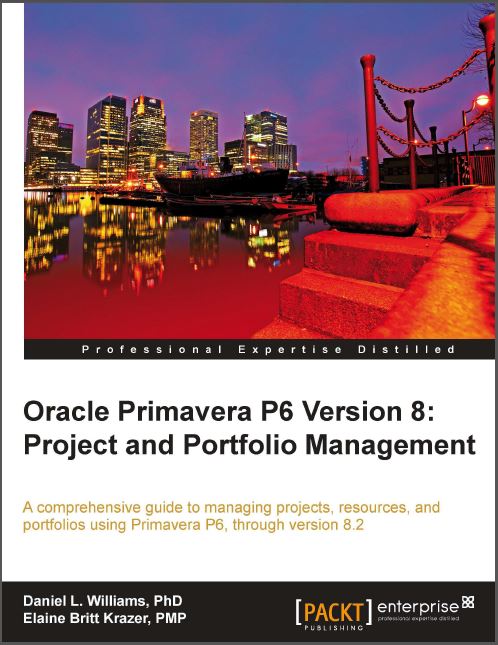
A comprehensive guide to managing projects, resources, and portfolios using Primavera P6, version 8.2.
Daniel L. Williams, PhD Elaine Britt Krazer, PMP
Contents
Product history 7
Enter Oracle 8
P3 and SureTrak 9
What's in the name? 9
P6 core concepts 11
Project Management Life Cycle 11
Activities 12
Resources 13
What's new in P6 Release 8 14
New in Release 8.2 15
Summary 19
EPPM Web Client overview 22
Application menus 23
Tabs 24
Modules 25
Main screen 25
Logging into the P6 Client 26
Screen overview 30
Main menus 33
File menu 34
Edit menu 37
View menu 48
Project menu 48
Enterprise 49
Tools 50
Admin 53
Help 55
Customizing screens and saving layouts 56
Summary 57
Enterprise versus project data 59
Organizational Breakdown Structure (OBS) 60
Enterprise Project Structure (EPS) 63
Work Breakdown Structure (WBS) 68
A simple example 71
Summary 75
Creating a new project using the New Project Wizard 77
Setting project properties 81
General 81
Notebook 83
Budget Log 83
Spending Plan 84
Budget Summary 85
Dates 85
Funding 86
Codes (project level) 87
Defaults 89
Resources 89
Settings 90
Calculations 90
Structuring the WBS of the project 92
General 93
Notebook 93
WBS Milestones 93
WPs & Docs 94
Earned value 96
Importing projects in the web client 97
General 101
Activity 102
Resources 102
Notebooks 104
Custom Field Mapping 104
Importing in the Professional Client 105
Exporting projects 108
Summary 110
Activities 112
Oracle Primavera P6 compared to other tools 112
Oracle Primavera and scheduling best practices 113
Activity details 114
General 114
Codes 117
Expenses 117
Assignments 118
Documents 118
Feedback 118
Issues 119
Notebooks 119
Predecessors/Successors 119
Trace Logic 120
Risks 120
Activity types 120
Start milestone 121
Finish milestone 121
Task dependent 122
Resource dependent 122
Level of Effort 123
WBS summary 124
Relationships 125
Finish to Start 126
Start to Start 126
Finish to Finish 126
Start to Finish 127
Lag and float 127
Working with Activities 128
Gantt chart 128
Table 129
Activity network 129
Summary 130
Chapter 6: Resources 131
Resources 131
Resources: General 133
Resources: Codes 134
Resources: Details 135
Resources: Units and Prices 136
Resources: Roles 137
Roles 138
Roles: General 138
Roles: Resources 139
Roles: Prices 139
Roles: Limits 140
Teams 140
Resource assignments 142
Resource curves 145
Calendars 147
Modifying calendars 148
Calendar priority 150
Summary 152
Scheduling activities 153
Understanding scheduling algorithms 155
Scheduling using CPM and P6 155
The scheduling algorithm 156
The formula for start and finish 157
Settings at the user level 158
Settings at the project level 160
Calculations 160
Scheduling (F9) options 161
Settings at the global level 165
Settings at the activity level 166
Activity types 166
Summary 173
Thresholds 176
Issues 178
Risks: P6 Professional 180
Risks: P6 Enterprise 183
Summary 185
Chapter 9: Baselines and Statusing 187
Maintaining baselines 187
Updating a baseline 190
Baseline assignment 193
Updating project status 195
Auto compute actuals 196
Percent complete 197
Entering hours 198
Actual dates 199
Actual costs 200
Resources 201
Summary 201
Chapter 10: Project Templates 203
Creating a new project template 204
Creating a template from an existing project 206
Creating a new project from a template 207
Inserting a WBS into an existing project 208
Summary 210
Chapter 11: Portfolios 211
Managing portfolios 212
Creating a portfolio 213
Portfolio Views 214
Scenarios 218
User Defined Fields (UDFs) 219
Summary 222
Chapter 12: Portfolio Analysis 223
The Portfolio Analysis screen 224
Scorecards 226
Choosing data to display 227
Columns 227
Waterline 228
Graphical displays 229
Pie charts 229
Histograms 232
Side-by-side histogram 233
Stacked histogram 235
Bubble charts 236
Summary 238
Chapter 13: Measuring and Scoring Projects 239
Scoring projects 239
Creating and using scenarios 242
Waterline Analysis 244
Summary 246
Capacity Planning 247
Frame A—scorecard 249
Frame B—Gantt chart 251
Frame C—resources and roles 252
Frame D—Resource and Role Usage 253
Putting it all together 256
Return on Investment (ROI) 256
Summary 259
Chapter 15: Dashboards 261
Dashboard examples: 262
Managing dashboards 264
Customizing a dashboard 267
Content tab 267
General 268
Portfolio Views 268
Project Performance 269
Resources 272
Personal Information 276
Custom Portlets 278
Dashboard Layout 279
Access 280
Summary 281
Chapter 16: Resource Management 283
Planning 283
Planning by project 285
Planning by resource 286
Splitting 287
Assignments 288
Resource analysis 290
Summary 292
Appendix A: Integrations 293
Integration overview 293
Integration benefits 294
Enforcing best practices 295
Ensuring data integrity 295
Fewer people handling more projects 296
Integration pitfalls 296
Over-analysis 296
Imposing external culture 297
Underestimating technical skillset 298
Integration possibilities 298
Integration technology 298
JD Edwards 299
E-Business Suite 301
PeopleSoft 304
Summary 305
Appendix B: Reporting 307
Reporting from Professional 307
Screen printing 308
Reports 310
Editing reports 312
Reporting from the web client 313
Screen printing 314
BI Publisher 314
Summary 318
Index 319
Preface
Oracle Primavera P6 is the most sophisticated and widely-used project portfoliomanagement software in the world today. Some people think of P6 as simply a tool for scheduling projects, such as Microsoft Project, but on steroids. But while P6 can be used to plan a project a simple as writing one book, it can also be used to plan and manage a multi-year, globally-distributed set of engineering projects involving tens of thousands of workers, machines, and materials. When used to its fullest, it can give an organization the ability to manage current projects, plan future projects, and make key metrics to improve processes and ensure future success.
Primavera P6 is a vast product, with so many parts and features that it can seem overwhelming to the new user. And there are many aspects to discuss under the topic P6, such as the system architecture and database models, the various APIs and how they work, and fine-tuning P6 for optimal performance under varying conditions. There are also many books on project management and scheduling, centered around the principles set forth in the Project Management Body of Knowledge (PMBOK).
This book is designed to be a gentle introduction to P6, covering all of the main aspects of the product from a user's point of view. Novices to P6 may read this book from end to end, trying out the features and working through the examples as they read along. For those who already know P6, or perhaps P3, OpenPlan, or some similar product, this book serves as a refresher and shows the capabilities of P6 in its current release, what features there are, what they are for, and how to use them. Each chapter of this book covers one or more core features, and each of these features can be explored at a much greater depth than can be contained in these pages. It is the sincere hope of the authors that this book will serve your needs as you and your team use Primavera P6 to manage your projects and to continually improve your project management expertise.
What this book covers
Chapter 1, Getting Started with Oracle Primavera P6, reviews the history and core concepts of P6 and introduces the new features in version 8.
Chapter 2, Getting Around: Understanding and Customizing the P6 Interface, walks you through logging into P6 Professional and P6 web, and gives an overview of the key menus and screens in both applications. Users will also be shown how to customize the screens to best meet their needs.
Chapter 3, Organizing your Projects with EPS, OBS, and WBS, introduces the organizational elements of P6. The Enterprise Project Structure (EPS) organizes projects, and the Organizational Breakdown Structure (OBS) organizes people. Traditionally, EPS matches internal divisions within a company, and OBS matches the employee hierarchy. We also show how the WBS is used to organize work within a project. This chapter also covers how OBS relates to project access and security.
Chapter 4, Creating a New Project and Work Breakdown Structure, takes readers through setting up a new project, detailing all of the decision points including how to enter WBS according to best practices. We also discuss creating project codes and show how codes are used for other P6 entities as well. The chapter closes with a discussion of importing projects into P6 from other sources.
Chapter 5, Adding Activities and Relationships, shows the many types of activities and explains the relationships that can be created between them.
Chapter 6, Resources, discusses resources and roles, how they are created, organized, and used globally and within projects. This chapter will also cover how costs are associated with roles and resources.
Chapter 7, Scheduling and Constraints, zeros in on the heart of P6 scheduling. It will discuss the algorithms used and how to run schedule calculations. It also explains the many different settings in P6 that affect the scheduling algorithm.
Chapter 8, Issues and Risks, illustrates how to keep projects on track using issues and risks. Readers will learn to create, manage, and report on issues. Readers will also learn how to create project risks and how to track, manage, and report on risks.
Chapter 9, Baselines and Statusing, describes how to manage changes in a project schedule using baselines. We also discuss updating project status and entering actuals.
Chapter 10, Project Templates, illustrates the concept of project templates, which can be used to quickly generate new projects in a consistent manner.
Chapter 11, Portfolios, steps above the project level and discusses portfolios, how to coherently manage and analyze sets of projects. In this chapter, we show how to collect projects into static and dynamic portfolios. Readers will learn about key built-in project-level fields and how to group data for Portfolio Analysis. We also discuss user-defined fields (UDFs) and how to use these when creating portfolios.
Chapter 12, Portfolio Analysis, introduces the tools of portfolio analysis, such as scorecards and graphs, and shows how to use these to compare portfolio data.
Chapter 13, Measuring and Scoring Projects, discusses creating portfolio scenarios, scoring projects, and using waterline analysis.
Chapter 14, Capacity Planning and ROI, shows how to use P6 to plan out resource usage across projects. We also discuss how P6 calculates Return on Investment (ROI).
Chapter 15, Dashboards, presents real-time reporting using dashboards. These allow users to focus on the data they need the most. We show the wide variety of dashboards available, and how to customize and make your own dashboards.
Chapter 16, Resource Management, discusses the features of P6 that allow you to manage resources across the enterprise by analyzing resource requirements, requesting resources for projects, and committing resources to projects.
Appendix A, Integrations, gives a high-level overview of the key integrations provided by Oracle that tie data between P6 and each of Oracle's three key ERP systems—E-Business Suite, PeopleSoft, and JD Edwards.
Appendix B, Reporting, discusses the many ways to obtain and view data from P6, including screen printing and the built-in reporting engine in P6 Professional, and using BI Publisher in P6 EPPM.
What you need for this book
In order to get the most out of this book it is helpful to have a copy of P6 at hand so that you may try out the concepts for yourself. It is also very helpful to have one or more actual projects to work with, so that you can apply what you learn as you read along.
The easiest way to obtain P6 is to visit edelivery.oracle.com. If you do not already have an Oracle account, go ahead and make one, as it costs nothing and gives you access to a wide variety of resources, such as forums.oracle.com and support. oracle.com, which contains a rich variety of knowledge articles and allows you to communicate with other Primavera users and the Oracle support team.
Once you have logged-in and read and accepted the licensing terms and restrictions, you may search for and download many Oracle products. Choose the Product Pack called Primavera Applications and then choose the proper platform that you need.
Note that the screen will show many Primavera products besides P6, and will show many versions of P6 as well. By default, the products are arranged by release number. It is helpful to click on the Updated column twice so that the products are sorted by the one most recently updated.
Who this book is for
This book is for people who are new to P6 and who want an overview of the full product, and for people who are familiar with P6 or similar products, who want to understand the features available in version 8. It is a broad outline of P6, covering all of the aspects of the product. The reader is expected to have some basic understanding of scheduling concepts, as this book is by no means a stand-alone introduction to that vast topic! While reading this book, the reader is encouraged to follow along and try out the ideas presented in each chapter. Hands-on experience, using real-world projects, is the best way to master P6.
Getting Started with Oracle Primavera P6
In this chapter, we introduce Oracle Primavera P6 Enterprise Project Portfolio Management or P6 for short. P6 is used worldwide to schedule projects in a range of industries, including construction, energy, aerospace, pharmaceuticals, IT, and finance, to name a few. At first glance, the program may appear daunting in the scope of its capabilities. It is the hope of the authors that this book will establish for our readers a strong foundation in P6 that will allow them to use P6 with confidence on a daily basis.
In this chapter we will cover:
• Product history
• What's in the Name?
• P6 Core Concepts
• What's New in P6 Release 8